This page contains information on survey administration. To get started, we recommend that District Coordinators:
- Complete the CalSCHLS Planning Worksheet to help guide decision making around administration logistics; and
- Review the Parental Consent page. It is strongly recommended districts send introductory letters and parental notification/consent forms in back-to-school registration packets.
Quick Information
- Survey Specifications. A brief overview of survey content, requirements, and usage in California;
- Survey Completion Time. Length of time it takes to complete the survey;
- Summary of Survey Changes (PDF). Changes made to the survey instruments for the new administration year;
- CalSCHLS Video Archive. Training videos on using the coordinator portal, navigating the data dashboard, and administering the surveys; and
- Frequently Asked Questions.
The TUPE Resources page provides additional guidance and FAQs for TUPE grantees.
For District Coordinators
Funding Requirements for CalSCHLS
The California Department of Education has established the following requirements for using this state-subsidized system (CalSCHLS fees) in order to ensure common administration conditions, protection of human subjects, and representative, comparable local results for key indicators that can be aggregated to the county and state levels, as discussed further in the Frequently Asked Questions:
- Minimally conduct the CHKS in grades 7 and 9. Grades 5 and 11 are strongly recommended, but all grades 3 through 12 may be surveyed. The staff and parent surveys are recommended for all grade levels to have confidence the data are representative.
- Administer the survey to all students in required and selected grades or a randomly selected representative sample for districts who meet the criteria for sampling.
- Minimally administer the CHKS Core Module every other year in required and selected grades. Annual administration is recommended to meet other CDE priorities and requirements for:
- Administer the surveys using the system operated by WestEd so that the data are maintained in a common system.
- Sign a Memorandum of Understanding that specifies the responsibilities of the district and that of the CalSCHLS Regional Centers and complete the coordinator portal.
- Obtain parental consent for student survey participation, meet specified human subject protections, and keep the data confidential. Active Consent must be used for all administrations of the CHKS in grades 3–6 and Passive Consent must be used for all grades 7–12.
Signing and Submitting the Memorandum of Understanding (MOU)
The MOU specifies the responsibilities of the district and those of the CalSCHLS Regional Center. It does not obligate you to conduct the survey but does allow you to move forward with the planning process. If your County Office of Education or other outside agency is covering all or part of the survey administration costs, the MOU will not obligate you to pay those costs.
- Request. The MOU must be requested from your Regional TA Advisor. You may proceed with registering for the survey on the coordinator portal prior to submitting the MOU.
- Sign. Depending on your district’s policy, the District Coordinator, District Superintendent, or District Board President may sign the MOU. Make sure to allow sufficient time to obtain the necessary signature prior to your administration.
- Submit. Follow the instructions from your Regional TA Advisor for submitting the signed MOU.
Selecting the Core Surveys and Supplemental Modules
Each survey has a Core Module containing the minimum survey items required by the California Department of Education (CDE) for district survey participation. They may be viewed at the links below.
- California Healthy Kids Survey Elementary (Grades 3 through 6)
- California Healthy Kids Survey Secondary (Grades 6 and above)
- California School Staff Survey (All teachers and staff in grades K and above)
- California School Parent Survey (All parents and guardians in grades K and above)
Districts with specific grants will be required to complete the following modules along with the core module:
- TUPE Elementary: Required for TUPE grantees administering the elementary survey in grades 5 and/or 6.
- AOD Module Secondary: 4-minute module included for secondary schools selected for the 2021-2023 Biennial Survey. Also required for Drug-Free Communities grantees and STOP Act grantees.
- DFC Module Secondary: Required for Drug-Free Communities (DFC) and Sober Truth on Preventing Underage Drinking Act (STOP Act) grantees.
- Mental Health Supports Secondary: Required for Cal-Well grantees.
- Mental Health Supports Elementary: Required for Cal-Well grantees.
Occasionally districts may want to collect data for items not included on the core module. In that case, they may choose to administer an existing supplemental module or their own custom questions.
Determining Administration Dates
Depending on your district goals and data needs, you may administer the CalSCHLS survey to students, staff, and parents annually or every other year.
Districts that are part of a TUPE grant will find guidelines for grantees, along with FAQs, on the TUPE Resources page.
CalSCHLS has two general survey administration time periods per school year:
- Fall Administration opens in early October and closes at the start of winter break. This time period is preferred as it is less likely to conflict with scheduled testing later in the school year.
- Spring Administration begins in early February and closes at the end of the school year. It is recommended to complete surveying early in spring to avoid busy schedules, testing, and decreased attendance rates.
It is recommended that districts avoid survey administration after a long break - particularly after winter break, during special events, or on poor attendance days such as a Friday before a Monday holiday.
Once your district has chosen a general survey time period you can begin working with each school to set up specific, convenient dates. It is recommended that you set a survey window to promote timely survey administration. The suggested survey window for the student survey is two weeks and for the staff and parent surveys, it is four weeks. The district coordinator may choose to keep the survey open past the survey window if they would like to attempt to increase their response rates.
The district survey coordinator will have the ability to monitor Survey Response Rates by school for the student, staff, and parent survey. District coordinators will receive information about how to do this when their survey links are delivered. District coordinators will not be able to view individual responses as all survey data from the CHKS, CSSS, and CSPS is anonymous.
Survey Registration and Reports
To watch a brief video of how to register for the survey, please use this link.
Sign In or Create an Account. The district coordinator may sign in to register or to create an account on the coordinator portal starting the beginning of September. This can be done before or after you have signed and submitted your Memorandum of Understanding to your CalSCHLS Regional Center. Once an account has been created your CalSCHLS TA must approve your account before you can begin registering for the survey. You will be sent an email once your account has been approved. Next, you will have four steps to complete your registration and two additional optional steps to manage dashboard users, if applicable, and view or download your cost estimate.
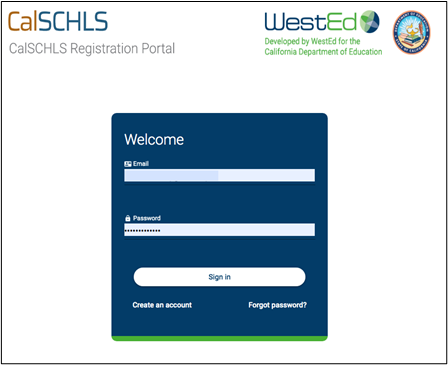
Survey Registration
- Home: Choose surveys to administer (Student, Staff, and/or Parent) and click next. If you are not surveying and only ordering the Private Password Protected Data Dashboard click on the Order Dashboard Only icon.
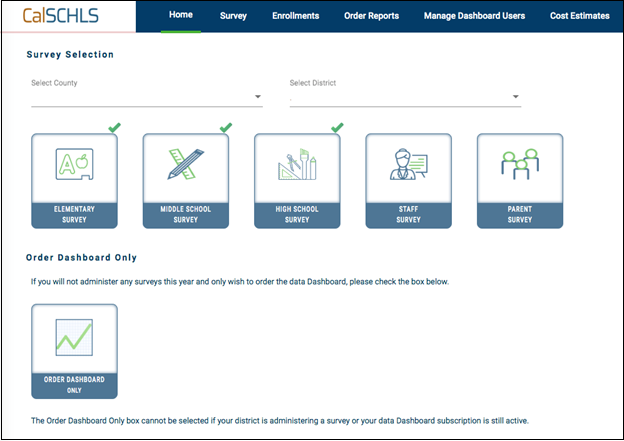
- Survey: Enter the earliest possible survey date in the top left corner. For survey module selection, the Core module will automatically be selected for all possible schools. You can deselect schools you aren’t planning to survey. You can also add supplemental modules if needed. Click "SAVE." You may click the “GO BACK” button to make revisions to your survey selections if needed. Click “SUBMIT” to have survey links generated and you will be given the option to advance to the Enrollments Page. Your TA will send survey links to you via email once your selections have been reviewed.
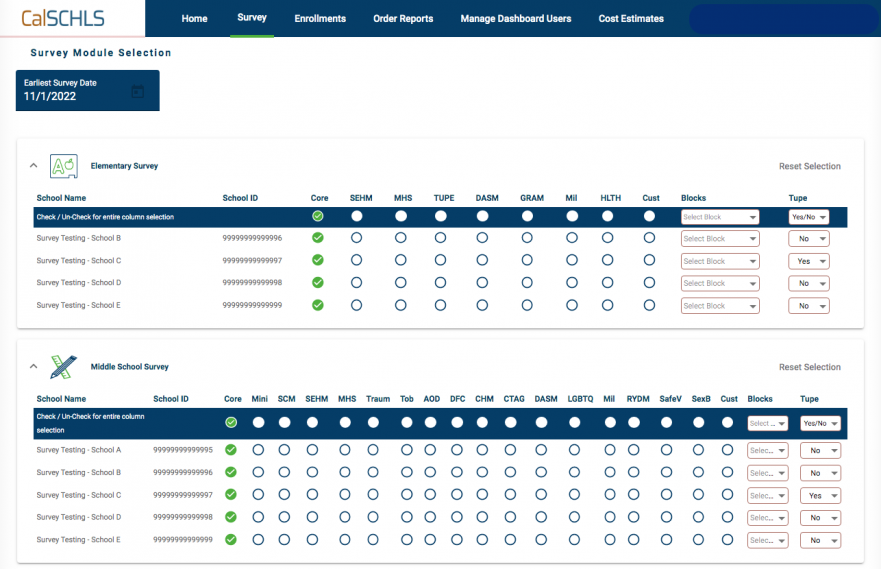
- Enrollment: Enter current student enrollment numbers for those grade levels you intend to survey and click “SAVE.” These numbers are used for response rate calculations and may be updated at any time if needed.
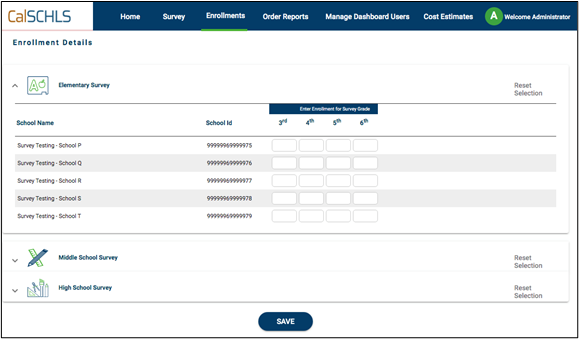
To view a short video on how to order reports and create a downloadable cost estimate, please click here:
- Order Reports: Districts automatically receive district-level reports. Districts can order a districtwide data dashboard, district School Climate Report Cards and district Raw Data Sets on the report order form under the “District Reports” section. To order school-level reports or School Climate Report Cards for sites, select under each survey type. Be sure to click “SAVE” and when complete click “SUBMIT ORDER.” CalSCHLS will not receive your order until the “SUBMIT ORDER” button is clicked. You may choose to view the Cost Estimate page from this tab once your selections have been made. Download the CalSCHLS Reporting Checklist to help guide you in report ordering.
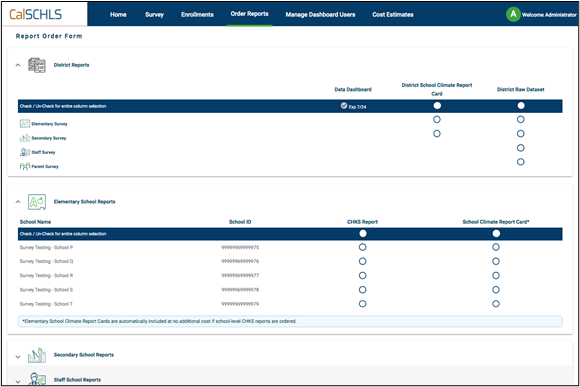
- Manage Dashboard Users: If you have purchased a private data dashboard subscription, you may enter the emails of those who should have access to the dashboard on this page. Each user will need to be assigned either “all schools” or their specific school site located in the dropdown menu.
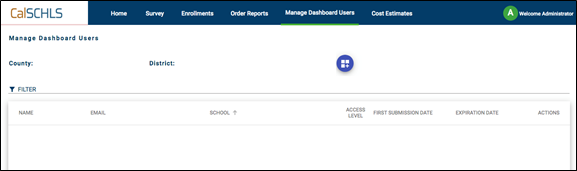
- Cost Estimates: Once your registration has been submitted and the report order form is submitted you may view and download a Cost Estimate. If you have any questions about your Cost Estimate or need something added or removed, please contact your Regional TA Advisor.
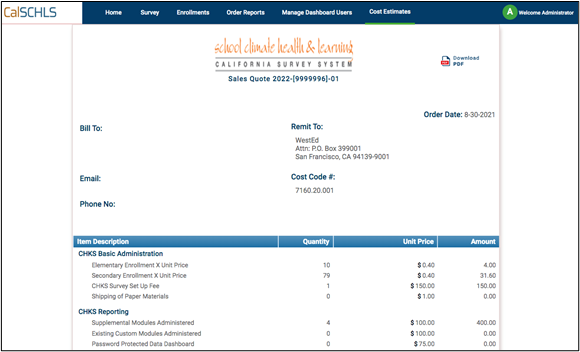
*If your district needs a paper student survey or paper parent survey option, please contact your Regional TA Advisor for further details.
Training School Site Coordinators
For each school in the district, the District Coordinators should identify a school site coordinator who will be responsible for working with teachers/proctors to complete the CHKS. School site coordinators may also be responsible for disseminating the CSSS to all school staff and the CSPS to all parents/guardians.
School site coordinators should be identified as soon as possible, but no later than two weeks prior to survey administration. If school site coordinators will be directly involved with the parental consent process, they should be identified when notification letters and parental consent forms are sent.
School site coordinators should be trained on how to:
- Provide parents/guardians with access to the survey modules via the school website, other electronic communication, and hard copies available in the school office.
- Track students who do not have permission to participate in the survey.
- For active consent, it is usually most convenient for the classroom teacher to monitor consent returns so that the classroom teacher can make certain students without consent do not receive access to the survey content.
- For passive consent, it is recommended that a single person at each school be responsible for recording refusals and preparing a list of non-participants for teachers to make certain those students do not receive access to the survey.
- If the district office is tracking parental consent, the district coordinator will need to provide a list of students who may not take the survey to each school site coordinator, who will need to inform the classroom teachers and make certain those students do not receive access to the survey.
- Distribute survey URLs to classroom teachers/proctors, all school staff, and all parents/guardians.
- Train classroom teachers/proctors who will be administering the survey.
- For grades 3–6, teachers will need to know how to track refusals and non-returned consent forms as only students with written consent may participate in the survey; how to distribute the URLs for the survey to students with consent; and how to make certain students without consent have an alternative activity.
- For grades 7–12, teachers will need to be provided with a list of students that may not take the survey because their parents declined participation and be trained on how to distribute the URLs for the survey while making certain students without consent have an alternative activity.
- Provide classroom teachers/proctors with, and ensure the use of, these documents:
- In-person Teacher Instructions or Remote Teacher Instructions
- In-person Proctor Instructions or Remote Proctor Teacher Instructions
- In-person Introductory Script or Remote Introductory Script
- Assurance of Confidentiality—For in-person survey administration, all classroom teachers/survey proctors should sign this document to reinforce the obligation to protect student privacy.
- Ensure classroom teachers/proctors and students know who and how to contact another adult at school (counselors, nurses, or teachers) if any of the survey items bring up concerns or needs for the students.
- Collect and return paper materials such as parent permission slips, assurances of confidentiality, and paper parent surveys (if applicable) to the district office.
Administering the Survey
The District Coordinator will receive all survey links and/or instruments from their Regional TA Advisor and will be responsible for distributing them to school site coordinators and/or classroom teachers/proctors administering the survey to students, all school staff, and all parents/guardians.
- Student Online Surveys. Survey administration materials will be sent to the District Coordinator via email. Student URLs can be forwarded to the teachers administering the survey in their classrooms. Teachers should distribute the URL to students with parental consent at the beginning of class.
- Student Remote Surveys (if applicable). District Coordinators will need to distribute Student URLs to the school site coordinator who should distribute them to classroom teachers. Teachers should distribute links to students via their online learning platform such as Google Classroom where they advise students with consent whether this is a synchronous or asynchronous task.
- Staff Online Surveys. Survey administration materials will be sent to the District Coordinator via email. Staff URLs can be emailed directly to staff.
- Parent Online Surveys. Survey administration materials will be sent to the District Coordinator via email. Administration consists of sending the URLs to all parents/guardians. Parent URLs can be emailed directly to parents, multiple direct mailings (a postcard can often suffice), the school Learning Management System, automated texting systems, or the school website.
NOTE: Only the parent/guardian survey link may be publicly posted. It is necessary to have security measures, for example behind a log-in, so that only the appropriate parents/guardians can access the survey. Do not publicly post staff or student survey links.
*If your district is using a paper student survey or paper parent survey option, please contact your Regional TA Advisor for further details.
Completing the Survey
School Site Coordinators should notify the District Coordinator when they have completed the survey as well as collect and return the following materials (if applicable):
- Parental consent forms,
- Survey participation forms (online administration),
- Assurance of confidentiality forms, and
- Paper surveys (if any).
Parental consent forms, survey participation forms, and assurance of confidentiality forms should remain with the district.
Once all schools in your district have finished surveying or have reached the desired response rate, you should contact your Regional TA Advisor to close your survey. Be sure that the “Order Reports” tab on the coordinator portal has been completed and submitted. Reports cannot be produced until an order has been submitted and CalSCHLS staff are notified that survey administration for the district is complete.
Understanding and Using Your Survey Results
For 90% of districts administering the core surveys online, reports and password protected data dashboard results are generated within one week of notifying CalSCHLS staff that data collection is complete. You may review your results in a variety of ways:
- The standard PDF Reports for student (CHKS), staff (CSSS) and parent/guardian (CSPS) at the district level, included with your basic fees, will be sent to you electronically by your Regional TA Advisor.
- A two-year subscription to the password protected data dashboard for student and staff surveys (parent forthcoming) may be purchased by your district through your Regional TA Advisor. The dashboards provide graphical displays at the district and individual school level of current data and up to seven years of trend data, including data disaggregated by race/ethnicity, gender identity, sexual orientation, and other subgroups.
- School-level PDF reports, which include free, graphical, and user friendly School Climate Report Cards (SCRCs) may be purchased by the district or an individual school through your Regional TA Advisor if a sufficient number of students participated in the survey.
CalSCHLS offers a variety of resources for understanding and using your survey results:
- Data Workshops and Coaching, offered by the CalSCHLS TA team to assist counties, districts, and schools in understanding and using their data, are designed to engage stakeholders in locating, reviewing, interpreting, understanding, and acting on local data.
- Using CalSCHLS Data for the LCAP, a resource for LEAs using CalSCHLS for their Local Control Funding Formula (LCFF) self-reflection tools on the Local Control Accountability Plan (LCAP).
- CHKS factsheets analyze key topics at the state level, show how data variables are related and offer suggestions for how data can be analyzed at the local level.
- Making Sense of School Climate provides a discussion of CalSCHLS survey items that relate to school climate.
- Using CalSCHLS to Assess Social-Emotional Learning and Health describes how the CHKS Core and SEHM module provide a comprehensive profile of student social-emotional competency (learning) and health, and the related supports schools provide, including questions aligned with the framework developed by the Collaborative for Academic, Social, and Emotional Learning (CASEL). The staff survey provides data on the perception of adults in the school on social-emotional service needs and provisions.
- California Student Mental Health and Wellness Project is a collaboration between the California Department of Education, the University of California Santa Barbara, and WestEd -- the California Student Mental Health and Wellness Project disseminates statewide data related to students' mental health and wellness, as well as resources to help practitioners maximize student well-being.
- CDE’s California Safe and Supportive Schools website contains a wealth of information and tools related to school climate improvement and social-emotional learning. It includes factsheets analyzing CalSCHLS data and What Works Briefs that provide guidance on strategies to implement.
- The California Safe and Supportive Schools Newsletter provides monthly announcements of resources, tools, webinars and workshops, and research. Sign up here.
For School Site Coordinators
As a school site coordinator for the CalSCHLS at your site, you will be responsible for working with teachers/proctors to complete the CHKS. You may also be responsible for disseminating the CSSS to all school staff and the CSPS to all parents/guardians depending on if your district is administering those surveys and how they choose to do so.
Your district coordinator will train you on the district’s system for sending parental notification letters and consent forms and verifying consent.
- If the district office is tracking parent consent, you will be given a list of students who may not take the survey.
- If you are tracking consent, you will need to identify students whose parents have declined participation for passive consent (grades 7–12) and encourage students and their parents or guardians to return the participation consent forms for active consent (grades 3–6) to classroom teachers.
You will need to identify which classrooms will be participating in the CHKS and notify those teachers. For grades 7–12, you will need to provide teachers with a list of students that cannot take the survey because their parents declined participation. It is essential that teachers understand only students with parental permission may take the survey.
Your district coordinator will explain the process the district has chosen for how URLs will be distributed and how to make certain students without consent have an alternative activity.
You should provide all classroom teachers/proctors with and ensure they use the following documents:
- In-person Teacher Instructions or Remote Teacher Instructions
- In-person Proctor Instructions or Remote Proctor Teacher Instructions
- In-person Introductory Script or Remote Introductory Script
- Assurance of Confidentiality--For in-person survey administration, all classroom teachers/survey proctors should sign this document to reinforce the obligation to protect student privacy.
It is very important that classroom teachers/proctors and students know who and how to contact another adult at school (counselors, nurses, or teachers) if any of the survey items bring up concerns or needs for the students.
When the CHKS administration is complete, you should send paper materials such as parent permission slips and assurances of confidentiality to the district office.